问题:
Why is my 2231-001 USB to Serial Adapter not working on Windows 11
答案:
Prolific adapters manufactured prior to September 2024 are not supported by the latest driver versions which are automatically installed by Windows 11. To check if this applies to your adapter:
- Open your Device Manager
- Under Ports (COM & LPT), look for the PL2303TA device. TA is the chip version that has been obsoleted and the device displays an unsupported message as shown:
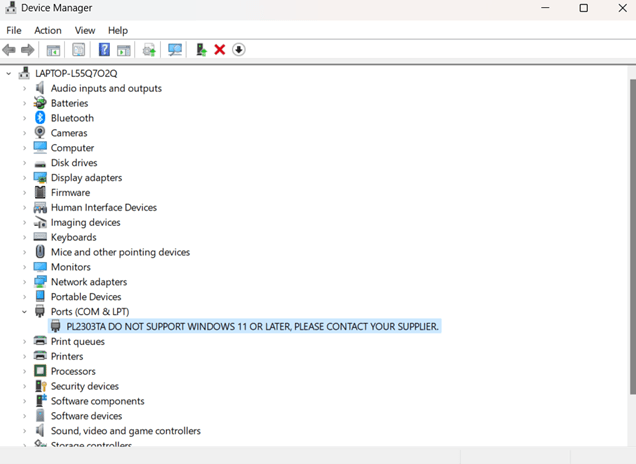
Chip version GC is the latest version, and will not show unsupported:
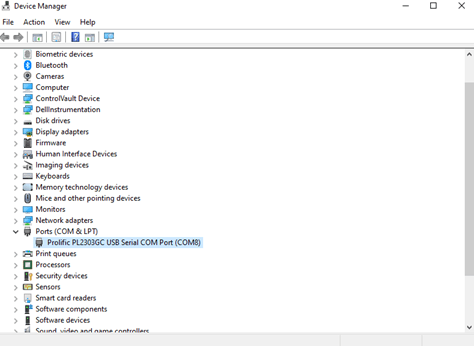
The TA chips are still usable in Windows 11 by installing a legacy version of the driver, version 3.8 or lower. The driver installation may warn that it is not supported in Windows 11, this warning can be ignored. You may also need to disable automatic driver updates in Windows 11 to prevent Windows updates from automatically updating the driver to an incompatible version.
常见问题 ID 783047
查看所有常见问题 »
