问题:
How do I remotely control my 5 or 6 Series MSO from my computer, easily and without any programming?
答案:
For the standard instrument (without the Windows 10 option installed), you can simply connect your computer to the instrument through Ethernet and control the oscilloscope with your favorite browser.
Find the instrument’s IP address by selecting Utility->I/O…. Then enter the Instrument IP Address into the browser URL text box in “http://xxx.xxx.xxx.xxx” format. The instrument will serve up a standard LXI home page like this:
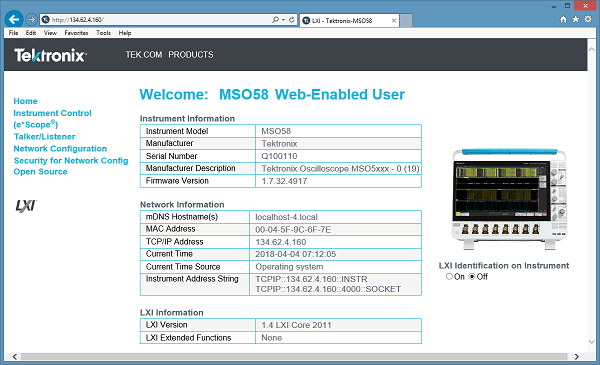
Click on the Instrument Control (e*Scope®) link at the left side of the screen to launch the e*Scope interface. You will see a live display of the oscilloscope screen on a new tab in the browser. You can control the oscilloscope from your computer just as if you were interacting with the instrument, using the computer’s mouse, keyboard, and/or touchscreen. The e*Scope display in the browser looks like this:
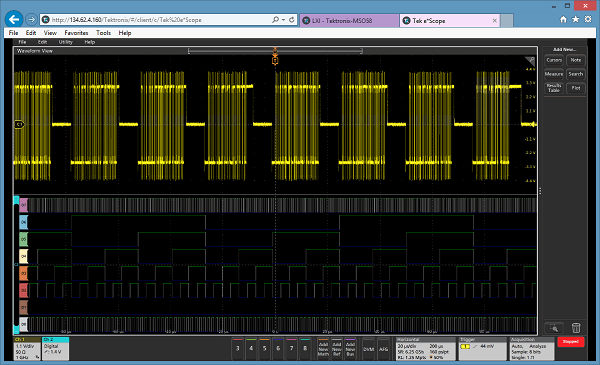
常见问题 ID 474201
查看所有常见问题 »
